
Renaming Actions
- Alphanumeric Renaming
- Insert Delete Renaming
- Relpace Remove Renaming
- Date Time Renaming
- General Renaming
- MP3 Renaming
- Photo Renaming
- Rename from file list
- Path component renaming
- Regular Expression
Dialogs & Settings
Rename from file list
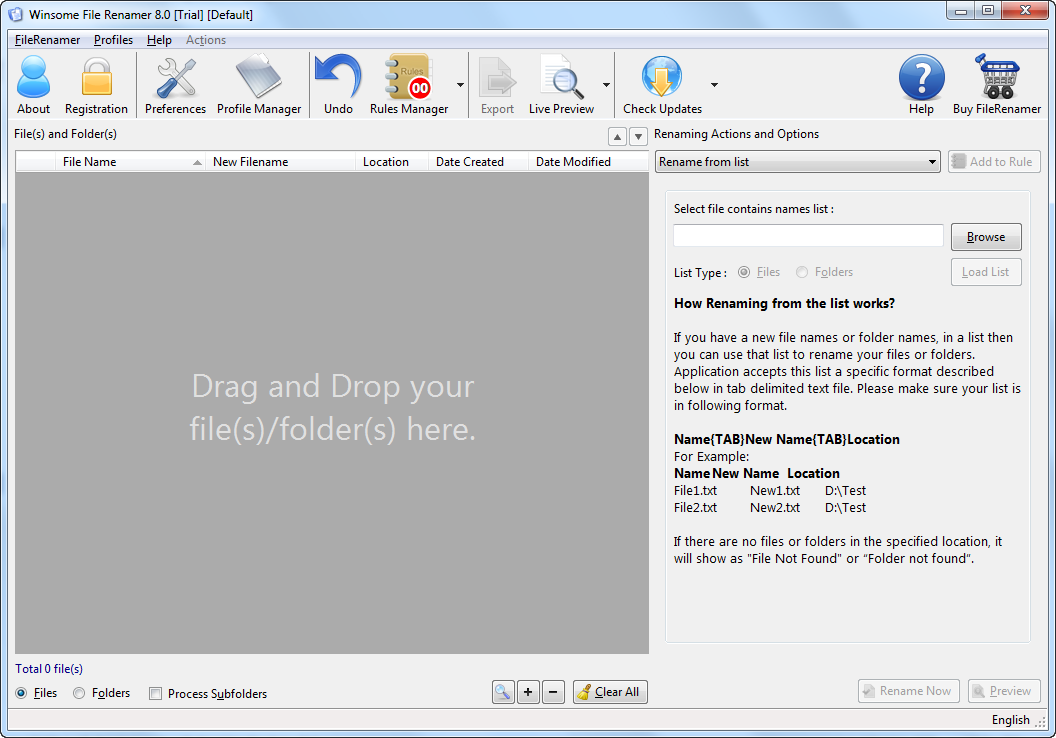
How Renaming from the list works?
If you have a new files or folders name, in a list then you can use it to rename your files or folders. Application accepts this list in tab delimited text file.
Please make sure your list is in following format.
Name{TAB}New Name{TAB}Location
For Example:
Name New Name Location
File1.txt New1.txt /Users/Test
File2.txt New2.txt /Users/Test
This format is same for list of files or folders.
You have to choose that your list has files or folders before loading the list.
That means you can not load a list which has both files and folders names in it.
You have to make two separate list and load and rename it.
If there are no files or folder in the specified location, it will show as "File Not Found" or "Folder not found".