
Renaming Actions
- Alphanumeric Renaming
- Insert Delete Renaming
- Relpace Remove Renaming
- Date Time Renaming
- General Renaming
- MP3 Renaming
- Photo Renaming
- Rename from file list
- Path component renaming
- Regular Expression
Dialogs & Settings
Photo Renaming Using EXIF and IPTC
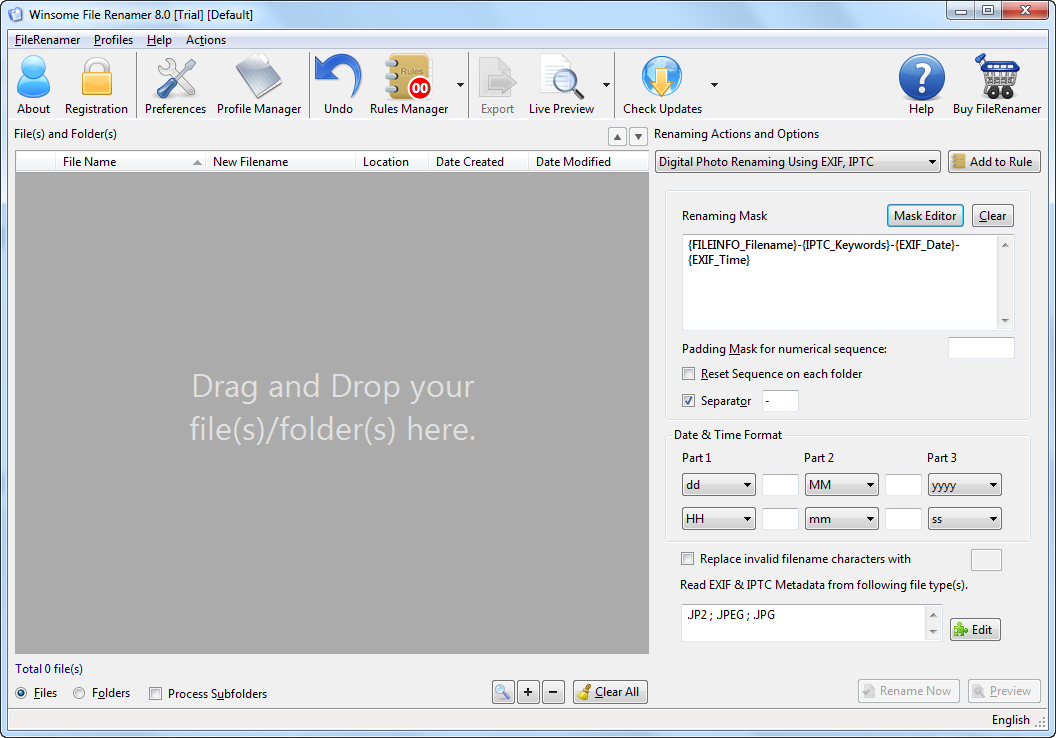
We know how importance EXIF and IPTC data to professional photographers.
EXIF is Meta data about digital photo files. Every photo you click using your digital camera contains EXIF Meta data. Now you can use these EXIF Meta data to rename files. You can use Date picture taken, Device maker and Device model and Date and time picture taken EXIF data to rename your digital photos. You can choose your format using all these Meta data and rename them.
IPTC Photo Metadata is made to describe and administrate photographs and to provide the most relevant rights related information. This way metadata makes visual content easily accessible by human language terms or machine readable codes.
Mask Editor:
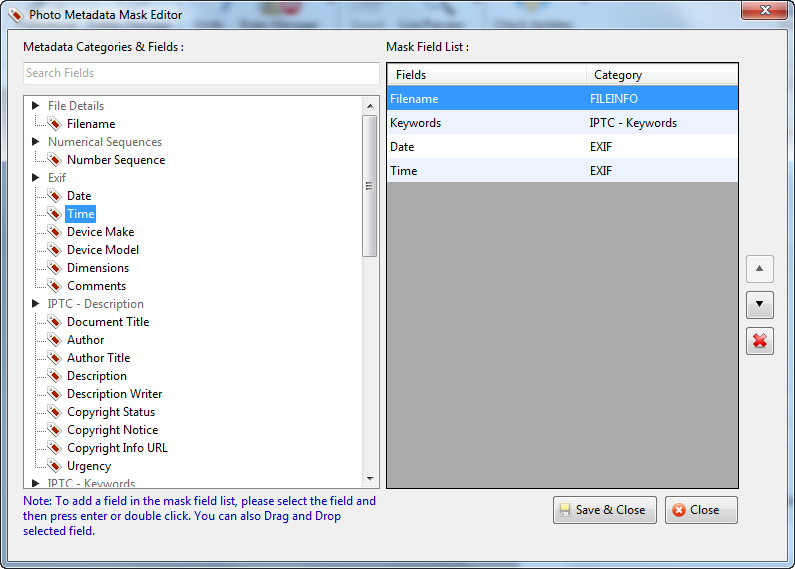
In mask editor you can create the mask for your new file name. You can also give separator of your choice between these meta data. Application retrieves these Meta data from these Photo files and creates a new file name based on the mask you made.
You can also add Original File Name and Numerical Incremental Sequence into your mask. This is very useful in case of possible duplicate name creation because same meta data in more than one files.
Padding Mask for Numerical Sequence:
Here you can give padding mask for numerical sequence. If you have padding mask as 000 then numerical sequence will be 001, 002, 003....
Separator:
You can specify separator between different meta data you have included in the file name.
Date and Time Format:
You can also select the Date and Time format before inserting them in to the File name.
Replace colon (:) with character(s):
Some EXIF or IPTC data may contain colon (:) which is non file name character in Mac.
Here you can choose to replace the colon with any valid file name character(s) so if EXIF or IPTC data has colon in it, application replace colon with this character(s). To use this feature select the check box and give character(s) in input box.
Add new file types to read EXIF and IPTC meta data:
You can add new file types here. If you want application to read EXIF and IPTC data other than specified file types then you can add new file types here. If you do not want that then please do not change default settings.
List of EXIF and IPTC Meta Data supported:
Here is the list of EXIF and IPTC Meta Data supported. There are many other Meta Data in EXIF and IPTC. If you want to add some specific Meta data then please contact us at support@filerenamer.com
EXIF:
- Date
- Time
- Device Make
- Device Model
- Dimensions
IPTC Description:
- Document Title
- Author
- Author Title
- Description
- Description Writer
- Copyright Status
- Copyright Notice
- Copyright Info URL
- Urgency
IPTC Keywords:
IPTC Supplemental Categories:
IPTC Contact:
- Address
- City
- State/Province
- Postal Code
- Country
- Phone
- Website
IPTC Origin:
- Date Created
- Time Created
- City
- Location
- State/Province
- Country
- Country Code
- Credit
- Source
- Headline
- Instructions
- Transmission Ref
IPTC Image:
- Rights Usage Terms
- Intellectual Genre
- Scene
- Subject Code